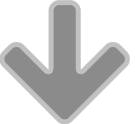If your working at home, most likely your internet speed is not as fast as your office. Especially for people who need to view or search high resolution images online, since your browser needs to look up the IP address of every website you try to view. Here is how to speed up your web browsing experience by switching to Google DNS for faster browsing times. A FREE, global DNS resolution service.
Try to configure your network settings to use the IP addresses 8.8.8.8 and 8.8.4.4 as your DNS servers.
Caution: Be sure to backup or take a print screen of your current DNS settings. We recommend that only users who are proficient with configuring operating system settings make these changes.

The Google Public DNS IP addresses (IPv4) are as follows:
Preferred DNS Server: 8.8.8.8
Alternate DNS Server: 8.8.4.4
The Google Public DNS IPv6 addresses are as follows:
Preferred DNS Server: 2001:4860:4860::8888
Alternate DNS Server: 2001:4860:4860::8844
Source from Google Public DNS (Here).