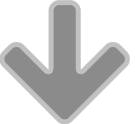Stay ahead of the job competition. Learn the right way, process and strategy. First, she changed the ‘Size Multiplier’ from 1 to 1.5, which helped to create more blurred shadows. She also wanted the environment to be more bluish, so she modified the filter color. By default, it’s set to 255 (pure white) but she changed it to 88 (grayscale). Lastly, she reduced the highlight Burn to get a softer picture, avoiding blown out areas. See result and more tips below:

For final and post-production, the following render elements were used: Reflection, Refraction, Light Select for the interior lights, Diffuse Filter, Vray Extra Text to give a minimal touch of Environmental Occlusion, and Wire Color, so that she could easily select the objects, following the techniques illustrated in the lessons. To learn more continue reading below.

Pro Tips: In today’s competitive job market, portfolio is not enough to get a job. To stay ahead of the job competition. Learn the right way, process and strategy. Invest a little for own your future. Get your certificate below as added value to show to your prospect employer that your more than qualified to get a higher pay. Sign-up and become one of the Certified Vray Professional users.