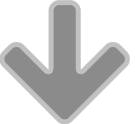As the software and the hardware evolve, there are fewer and fewer restrictions on GPU rendering,” says Bertrand. “On-demand mip-mapping and out-of-core rendering will mean less optimizing necessary in the future. This means fewer and fewer GPU-specific tips and tricks too.
- Be organized when building your scenes — this will save you time when it comes to optimizing.
- Use V-Ray instances whenever possible — instead of duplicating geometry to save on VRAM.
- Do the same with materials — I have a few grunge maps in my material editor that I tend to reuse over and over again in different materials in the same scene, either as glossiness maps or even as diffuse maps combined with V-Ray Color maps. I also use a fair amount of procedurals and textures such as V-Ray Dirt or V-Ray Distance that help hide repetitions when using tileable maps.
- Shade in the viewport — why bother with small material preview balls when you can iterate in real-time?
- Put your budget in the GPU — and (if you can afford it) stay up-to-date. I tend to use my cards for a year and sell them when the latest models come out.
- Use displacement sparingly — I’ve found it to be very VRAM hungry.
Make use of tricks from the worlds of games and real-time — you don’t always need a full-res scan of a rock; a mid-res scan with a great normal map often reads just as crisp for a smaller VRAM footprint. - Make use of tricks from the worlds of games and real-time — you don’t always need a full-res scan of a rock; a mid-res scan with a great normal map often reads just as crisp for a smaller VRAM footprint.
Read more from his full Q&A visit source here.